開店必要設置
2013-09-30 17:01
當商店被審核通過之後就可開通了,請登入後進入用戶中心,或是在首頁點擊用戶中心也可以進入開始使用。
點擊左側選單的商品管理,
步驟一:安装支付方式

這裡列出了商城所有可用的支付方式,請在您要安裝的支付方式後麵點擊安裝,以安裝郵局匯款為例,安裝界面如下:
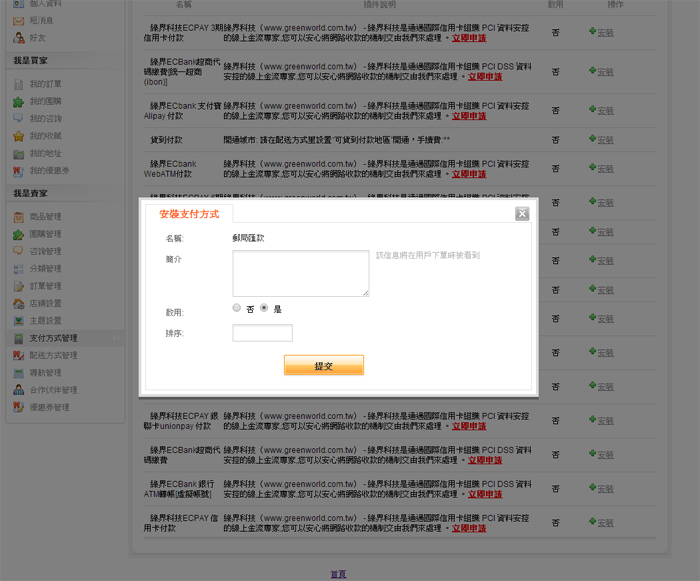
簡介:在簡介處輸入帳戶資料,該帳戶會在用戶下單時看到。
排序:排序只能為數字,數字越大列表顯示時此支付方式越靠後。
填寫完成後送出,支付方式就安裝成功了
已安裝的支付方式可以通過配置來修改支付方式,點擊卸載就可以刪除此支付方式。
步驟二:安装配送方式

點擊右邊的新增配送方式,彈出新增配送方式對話框,輸入基本訊息並設定貨到付款的區域

可貨到付款的地區是指當用戶地區在可貨到付款地區內時,用戶可以選擇貨到付款的方式來支付。
安裝好支付方式與配送方式後,即可開始新增商品,商品管理->添加商品,但是建議您先新增商店基本資訊後,然後再添加商品分類。
